Transform Static Planograms into Dynamic Layouts Your Team Can Use and Analyze
PDF planograms often pile up, leaving teams manually recreating layouts or waiting on specialists to make a simple edit. PDFtoPOG takes those static files and turns them into editable planograms, so approvals and resets speed up, and teams can react instantly to retailer changes.
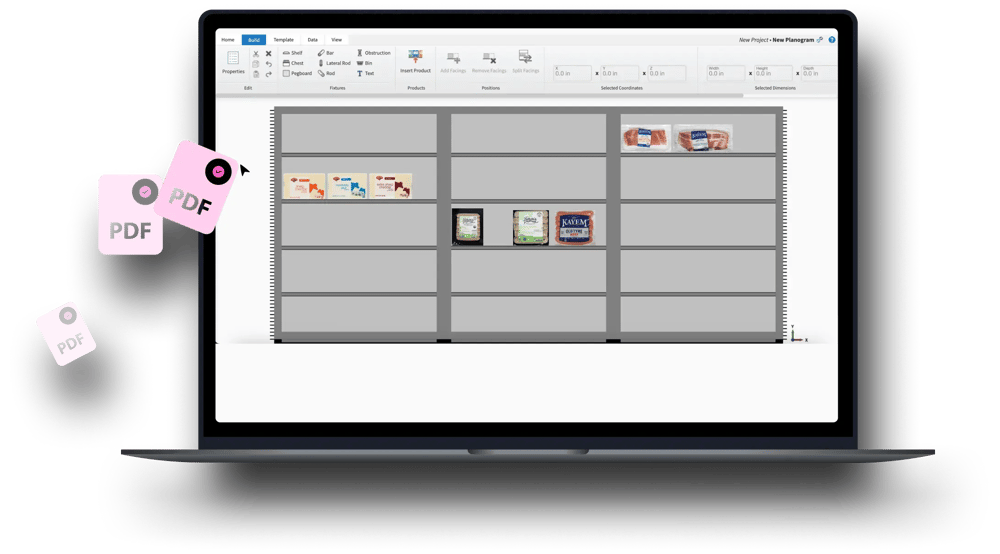
Why Teams Use PDFtoPOG
Eliminates manual recreation
Converts planograms from PDF files to editable layouts in seconds.
Improves planogram compliance
Compare published layouts to real conditions when paired with PicToPOG
Helps with competitive analysis
Organize and analyze layouts from different retailers.
Easy for any team
You can even send the files from your phone. No complex setup or training required.
Trusted by the largest CPGs and retailers
Who’s Using PDFtoPOG
Sales and merchandising teams
who get planograms in PDF but need to edit them constantly.
Category and trade marketing managers
who need to compare planograms for competitive assortment insights across multiple layouts.
Field teams
using it with PicToPOG to cross-check published layouts against actual shelves.
How PDFtoPOG Works:
01
Upload a PDF planogram
Works with PDFs from retailers, partners, or internal sources.
02
PDFtoPOG converts it to an editable file
Generates a working PSA planogram automatically.
03
Store and organize
Keep all converted planograms in one place for quick access.
04
Export or compare
Move files into EZPOG. Match them with PicToPOG “real-o-grams” for compliance.
What You Get
With PDFtoPOG
Skip manual recreation and keep layouts usable. Instant data extract for BI dashboards
Turn batches of PDFs into clear SKU and space data. Pairs with PicToPOG for compliance
Quickly spot where stores are off and take action. Exports to Blue Yonder, Relex, and EZPOG
Keep your tools always synched.